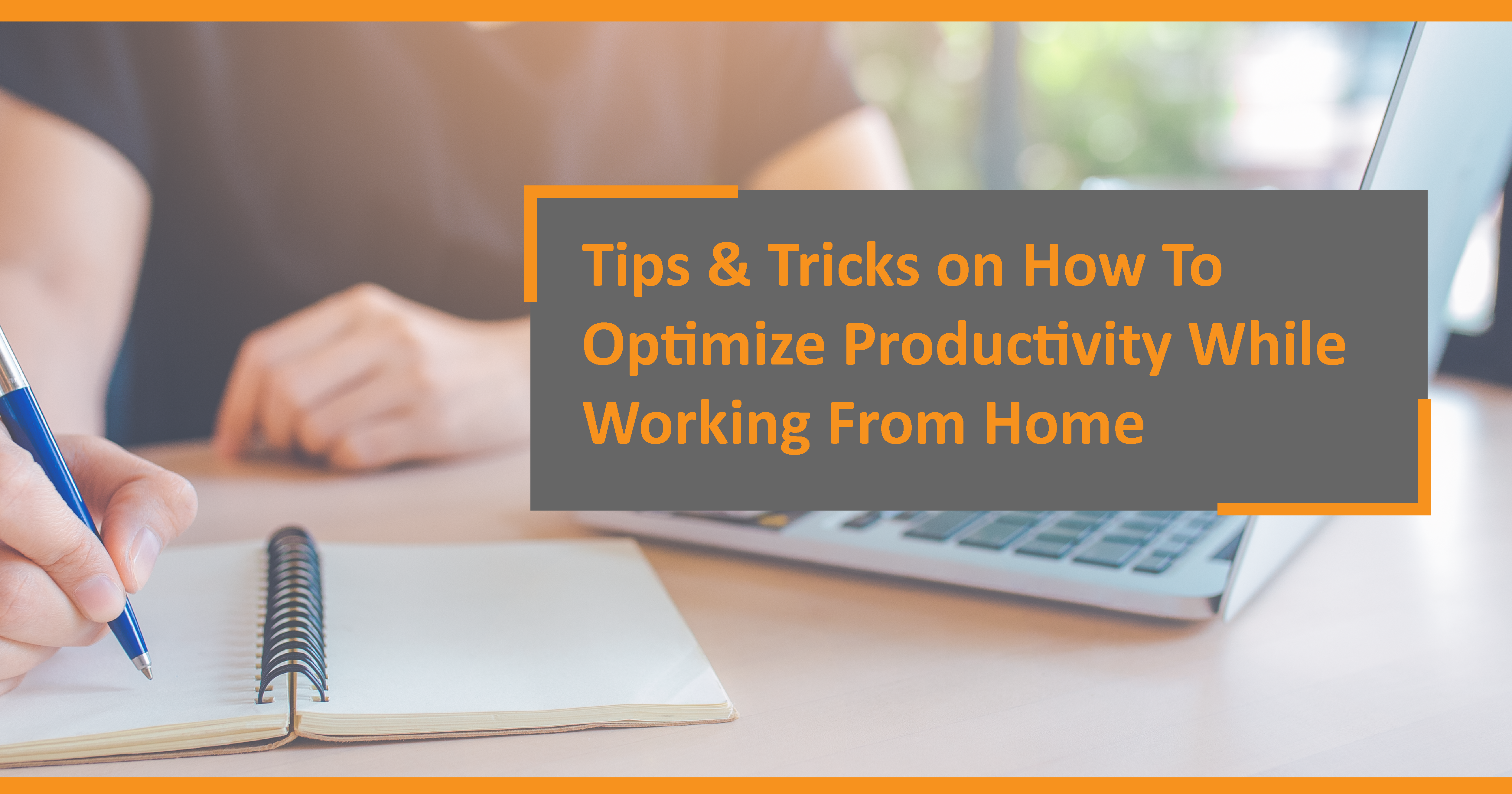Even before the Covid-19 outbreak many businesses were not fully leveraging what we consider to be one of the most invaluable tools in your organization.
So how does a virtual collaboration platform like Microsoft Teams, Cisco Webex or Zoom benefit an organization? Leading up to and throughout the global pandemic happening around us, Versatile was prepared to continue operating with an almost 100% remote workforce. Many businesses have made this transition but at what price? The unfortunate reality for most organizations is many of their remote capable workers are not equipped with the virtual collaboration tools that allow them to not only work remotely but remain productive.
With the best interests of our customers and the welfare of our employees in mind, Versatile was more than prepared to do its part and help stop the spread of the coronavirus without missing a beat. If the “being prepared for a global pandemic” wasn’t reason enough to update your virtual collaboration game, here are a few other reasons we thought you might want to consider.
1. Email is slow
If you have ever taken part in a conversation over email you know that email threads have the potential to go on over an extended period of time. Many virtual collaboration platforms offer instant messaging (IM) that are ideal for quick and informal conversations. IM enables you to directly message a person within your company and get an instant response. Most of the IM platforms also enable you to view your coworkers availability or setup availability notifications so you can get a hold of someone quickly when they become available.
2. Saves you a lot of money
Aren’t these virtual collaboration tools expensive? Sometimes but not always. Sometimes these tools are included in a package that your business already owns, for example Microsoft Teams with most Office 365 subscriptions. But how can it save you money? The fact of the matter is the cost for virtual collaboration tools is typically far outweighed by the cost of traditional travel. While there is certainly a time and place for face to face meetings, most interactions could be handled more quickly and cost effectively with a virtual meeting without the need fora hotel, flight, rental car of ride share not to mention any sort of per diem. When you take into consideration that many of the virtual collaboration platforms now include capabilities such as audio calling, video conferencing, and the ability to host webinars or large meetings, it starts to become difficult imagining remote work life before these tools. From the comfort of your own home, you now have the capability for self-service virtual collaboration with remote participants located almost anywhere in the world at only a moment’s notice.
3. Saves you Time and Increases Productivity
One of the greatest things about virtual collaboration is you no longer require days, weeks or months lead time to schedule a meeting with your team or client. With a quick glance at your Outlook calendar, you can coordinate a time to meet virtually. This allows you to meet sooner, be more productive during your meetings and get back to the other items on your seemingly never ending list of things to get done.
4. File Sharing & Collaboration
The days of sending slide decks back and forth via email or trying to figure out who had the latest copy of a document is finally over! The ability to share and co-author documents has quickly become one of my favorite features with virtual collaboration platforms like Microsoft Teams. Quickly upload a document from your computer or OneDrive into a Teams channel and now everyone in the channel has access to contribute to and comment on that file.
If you’d like to learn more about planning, deploying or training your team on one of these virtual collaboration platforms, please contact us by emailing info@weareversatile.com. One of Versatile’s expert team members will contact you and your company to get started right away. We specialize in deploying & training in Microsoft Teams and Cisco Webex
Also we also went ahead and created an introduction tips and tricks tutorial on how to use Microsoft Teams so if your company already has MS Teams deployed, please make sure to check out this video and created a white page with some tips and tricks you can send to your company to help them better utilize Microsoft Teams